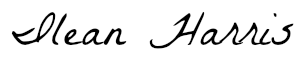I must admit that I can barely type this post because of my most recent arm workout.
But this is too important to let feeling like a noodle stop me from showing you how to create a Facebook ad in 5 minutes or less in the Power Editor.
***By the way, I know you are laughing with me and not at me. haha!***
List building is a critical element to building your online business and Facebook is my go-to spot.
Facebook has over 1 billion active users and thanks to crushing it on this platform, I have over 36,000 subscribers.
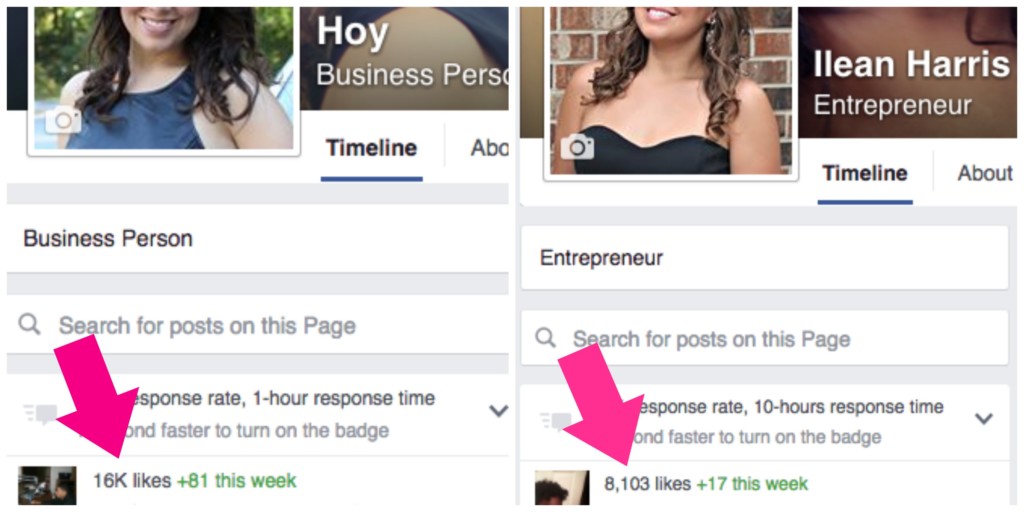
Many others strive to build their list online too but encounter a costly pitfall that keeps them from doing so.
Drum roll please…..
The most costly mistake advertisers make is …..no market research!
You must know where to find/target your ideal clients on Facebook.
Think about it. Not knowing how to target your ideal clients is like going to a town with 1 billion people and not knowing how to find the neighborhood you are looking for.
You would be lost and confused as you throw money down the drain trying to advertise to your ideal clients.
Thankfully, I can be your GPS to show you how to navigate the 1 billion+ people on Facebook and help you find your ideal clients like a boss.
That’s why I’m going to give you the steps you need to create Facebook ads that help you target your ideal customers like a pro.
Follow these steps to create a Facebook ad yourself in the Power Editor in 5 minutes or less:
- Be sure to have a Facebook Public/Fan page so that you can advertise (aka a page where people click “Like” to follow you)
- Visit http://www.Facebook.com/Powereditor
- Click Download to Editor (always do this because Facebook does not update in real time)
- Create a new Campaign
- Create a new Ad set in that Campaign
- Choose your budget
- Choose your targeting
- Create your Ad
- Choose what Fan Page it will be posted on (if you manage more than one)
- Insert the link you are promoting (make sure it’s working and spelled correctly)
- Type in your ad copy
- Choose your ad image
- Select a call to action (I usually use “sign up” or “learn more”)
- Click Upload when you are ready to submit your ad for approval (otherwise your ad won’t be shared on the newsfeed)
Don’t freak out if this isn’t making sense to you. I find that 99% of people find it easier to watch me create a Facebook ad myself so that they can follow along.
That’s why I’ve created an amazing training video where you can learn step by step how to create ads yourself in the power editor in 5 minutes or less.
This training has worked really well for my students.
Check out these amazing results:
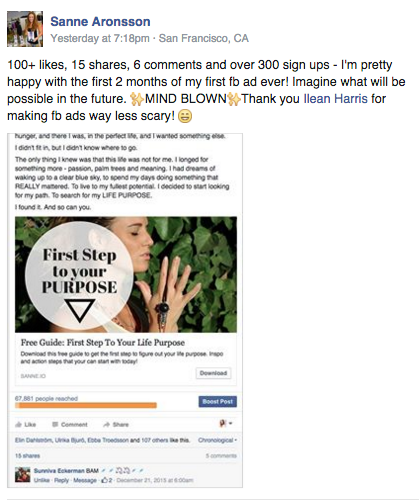
Want to get amazing results like she did too?
Register now for this FREE video training where you will learn:
-How to create a Facebook ad in the power editor in only a few minutes
-How to start promoting your business with as little as $5 a day
-How to avoid the TOP money-sucking mistakes advertisers make
-How to get 1,000+ new followers
-How I got over 400 new (hot) leads for only $25
-So much more!
Sign up here: https://ileanharris.com/adstraining
I’ll see you on the webinar training!